
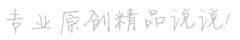
发布时间:2023-03-24 17:49:10源自:http://www.haoyouyinxiang.com作者:好友印象大全阅读(50)
Getting Started with GitHub and Jekyll
GitHub and Jekyll are two popular tools that are commonly used by developers and bloggers alike. GitHub is a web-based hosting service for version control using git, while Jekyll is a static site generator that allows you to create blogs and websites using Markdown and Liquid templates. In this article, we'll take a look at how to get started with GitHub and Jekyll, and how to use them together to create a blog or website.
Setting Up Your GitHub Account
The first step in using GitHub is to create an account. Go to the GitHub website and sign up for a free account. Once you've created your account, you can create a new repository to store your code. A repository is a collection of files and folders that are stored on GitHub.
Creating a New Repository
To create a new repository, click on the "New" button on the GitHub homepage. Give your repository a name and a description, and choose whether you want it to be public or private. If you're creating a blog or website, you'll want to choose the "Public" option so that anyone can view your site.
Installing Jekyll
Once you've created your repository, you'll need to install Jekyll. Jekyll is a Ruby gem, so you'll need to have Ruby installed on your computer before you can install Jekyll. To install Ruby, go to the Ruby website and download the latest version for your operating system. Once you've installed Ruby, open up your terminal and type the following command to install Jekyll:
gem install jekyll
Creating Your Jekyll Site
Now that you've installed Jekyll, you can create your Jekyll site. To do this, navigate to your repository in your terminal and type the following command:
jekyll new .
This will create a new Jekyll site in your repository. You can now customize your site by editing the files in the "_config.yml" file and the "index.md" file.
Previewing Your Site
To preview your site, you can run the following command in your terminal:
jekyll serve
This will start a local server that you can use to preview your site. To view your site, open up your web browser and go to "http://localhost:4000".
Uploading Your Site to GitHub
Once you're happy with your site, you can upload it to GitHub. To do this, navigate to your repository in your terminal and type the following commands:
git add .
git commit -m "Initial commit"
git push origin master
This will add all of your files to your repository, create a new commit, and push your changes to GitHub.
Conclusion
In this article, we've looked at how to get started with GitHub and Jekyll, and how to use them together to create a blog or website. By following these steps, you'll be able to create your own Jekyll site and host it on GitHub. So what are you waiting for? Start creating your own site today!
欢迎分享转载→ 两个英语单词的网名